Where can I find my eID PIN and what do I do if I don't know my eID PIN?
To be able to use the online function of your identity card, you need a PIN number. This is either the five-digit transport PIN that you received with your identity card or - if you have already changed it - your individual six-digit eID PIN.
When your identity card was issued, you were sent a PIN letter containing, among other things, your transport PIN.
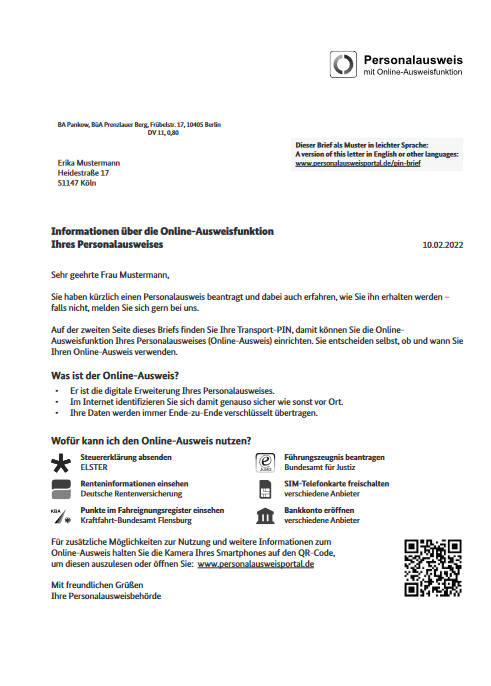
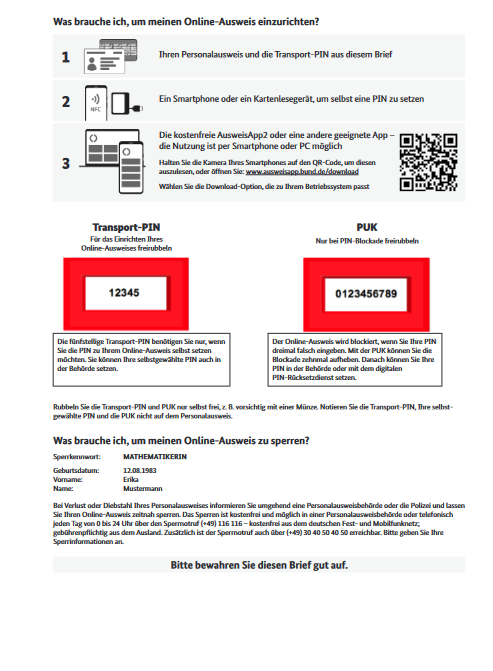
1. I know my five-digit transport PIN, and I have not yet changed it.
If you have the initial PIN letter from the authority with the transport PIN, you must replace it with an individual eID PIN.
If you are using an iPhone, you can do this via the Notary App. After creating a user account, start the identification process by clicking on "Set up eID data and apply for signature certificate" in your personal space. During the identification process, you will be redirected to the Notary App. There you will be asked to enter your PIN. There is a message box below the field for entering the PIN. Click on the link it contains. Follow the instructions in the app to replace your transport PIN with a personalised PIN. You can then use this newly set PIN to finalise the identification process. To do this, follow the instructions in the Notary App again. This will guide you step by step through the identification process.
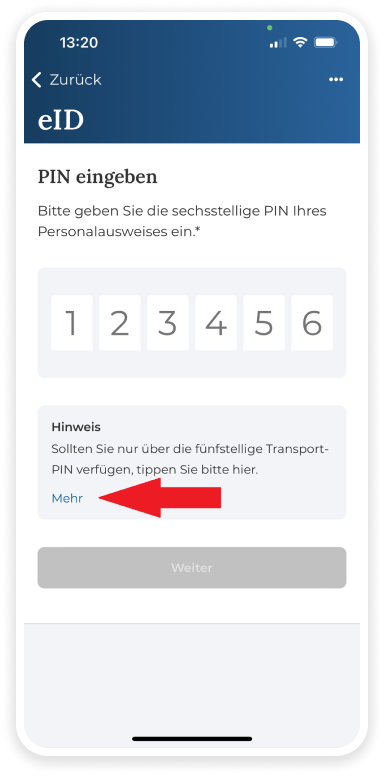
If you are using an Android device, download the "AusweisApp" from the Play Store and start it. Swipe once to the left on the start screen, select the "Change PIN" function and then the "5-digit Transport PIN" option. Now follow the instructions in the app. Once you have set up your personalised PIN, you can use the Notary App to identify yourself in the online procedures. To do this, start the identification process after creating a user account by clicking on "Set up eID data and apply for signature certificate" in your personal area. During the identification process, you will be redirected to the Notary App. Follow the instructions in the Notary App. This will guide you step by step through the identification process.
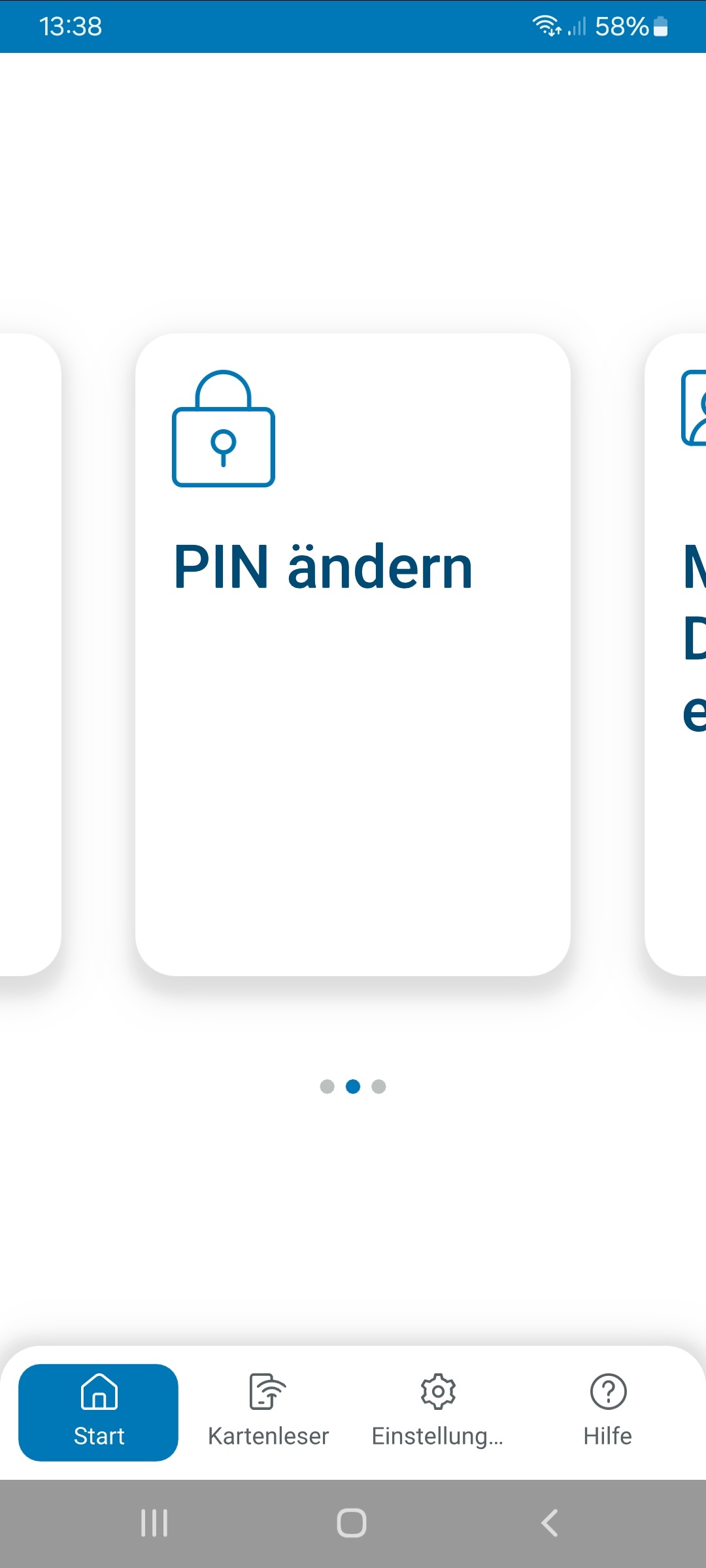
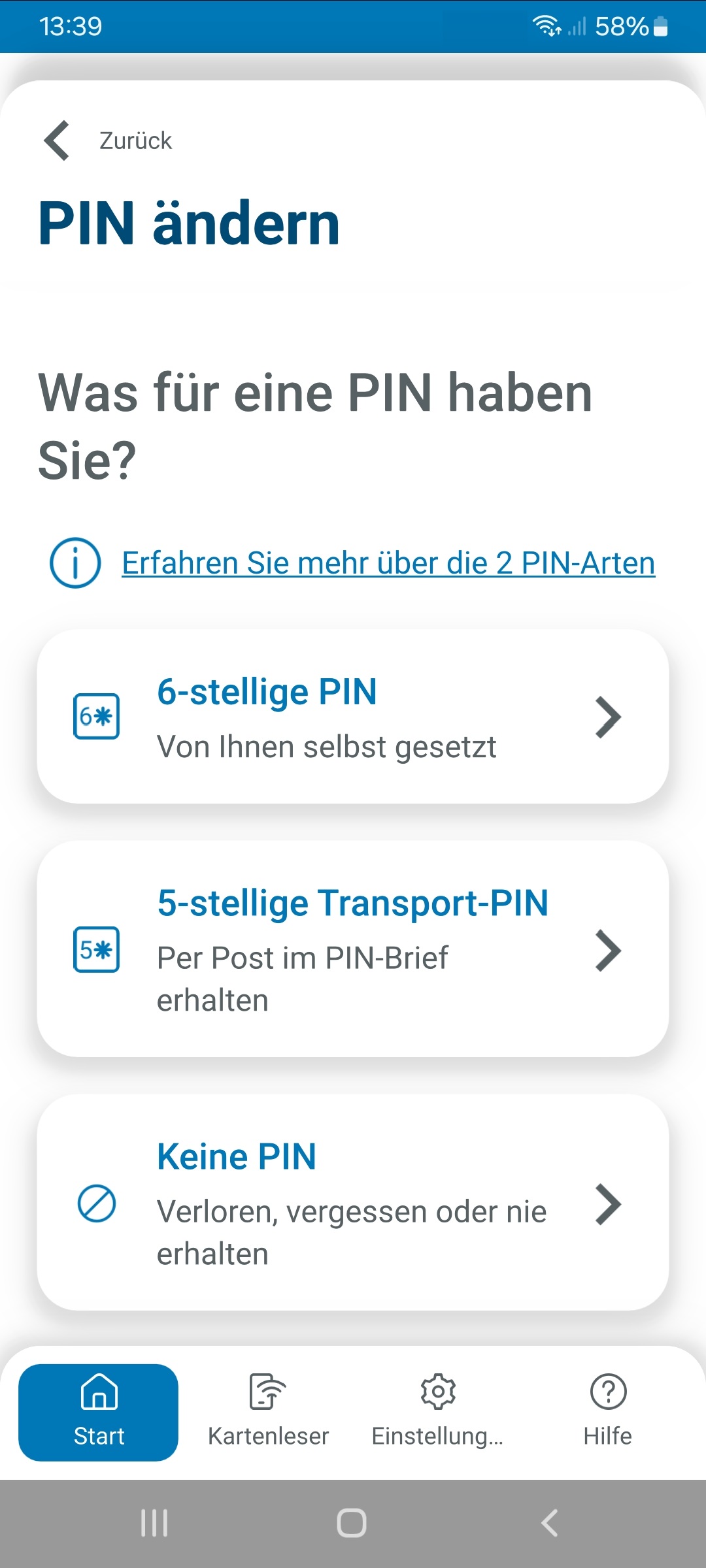
2. I have lost my PIN letter or forgotten my individual eID PIN.
If you no longer have your PIN letter or have forgotten your eID PIN, you will need a new eID PIN to activate the online ID function (eID). You can obtain this directly from your local citizens' office. Please remember to take your identity card with you to this appointment.
The PIN reset letter, which you could use to order a new eID PIN by post to your home address, has unfortunately been suspended by the Federal Ministry of the Interior and for Home Affairs due to the current budget situation. We will inform you as soon as an alternative is available again.
Alternatively, you can also realise your project with a local notary. Use the notary search at www.notar.de to find all notaries in your area. They will be happy to help you further.
